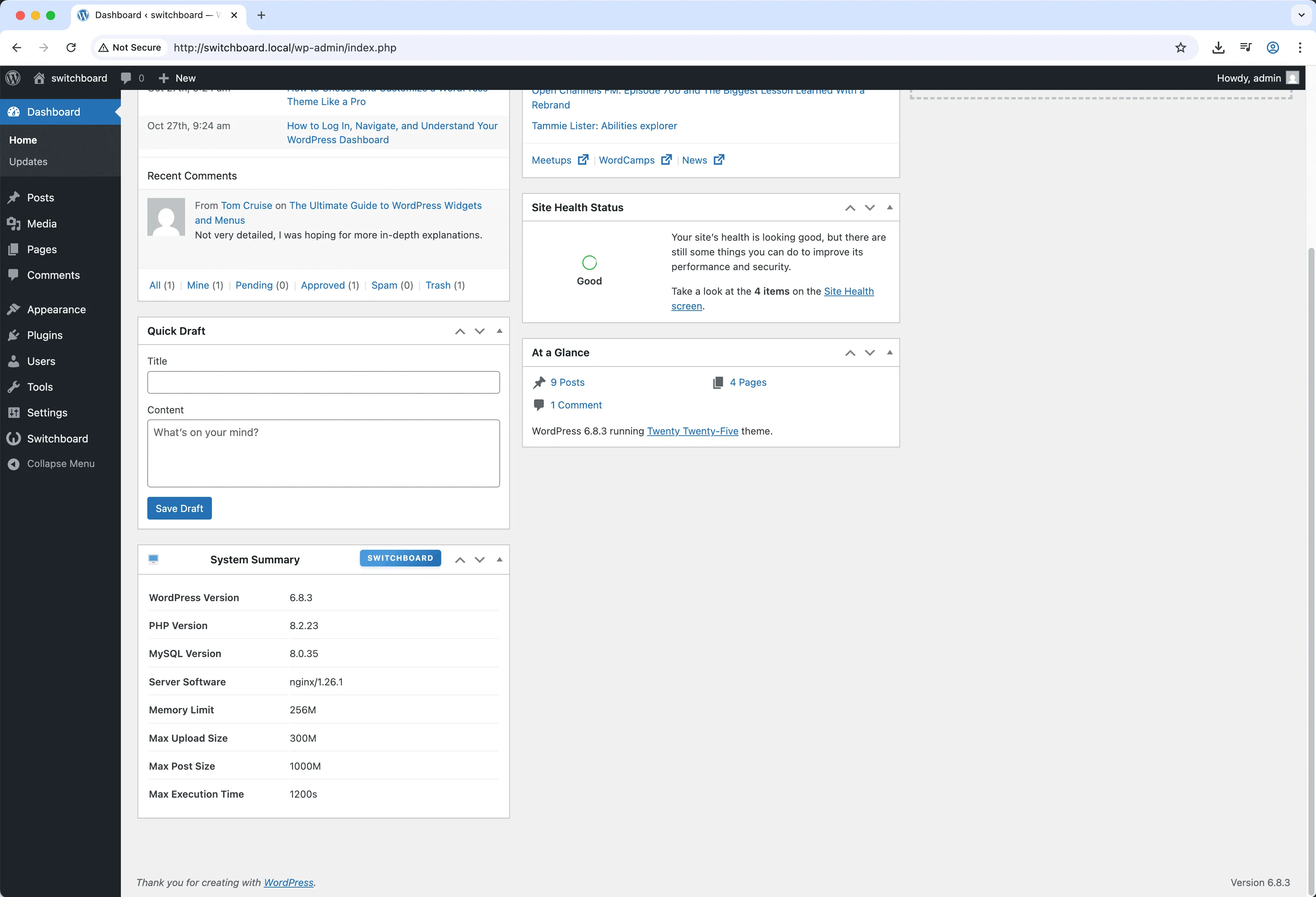System Summary
System Summary displays comprehensive server and WordPress information in a dashboard widget. See PHP version, MySQL version, memory limits, max upload size, active theme, WordPress version, and more at a glance. Essential for troubleshooting, support requests, or just knowing your environment. All the system info you typically need in one convenient location.